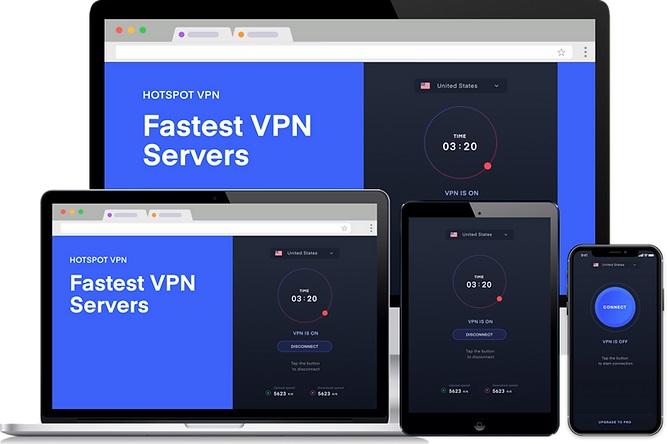
If you’re looking for a way to enhance your online experience, a virtual private network (VPN) is one of the greatest free tools you can acquire. Hotspot Shield VPN’s many advantages include unrestricted browsing, encrypted traffic, and defense against viruses. There is no excuse not to utilize a VPN given that you may get all these benefits at no cost.
Below are some suggestions for getting the most out of your hotspot VPN software, whether you’re already a user or just thinking about getting one. Keep these things in mind for a more secure and pleasurable VPN experience.
- Make sure you know your IP address.
The ability to mask one’s true Internet Protocol (IP) address via the VPN service’s overseas servers and replace it with one from a different virtual location is a key feature that makes VPNs such a useful tool for private use, allowing users to gain access to geo-restricted content, bypass network-level blocks on websites, and enjoy more secure web browsing.
Always double-check your IP address to be sure you’ve connected to the right virtual location. Visit an IP address-checking website to accomplish this quickly and easily.
- Update your anti-virus software regularly.
The Internet is a treasure trove of knowledge and data, but it is also plagued with malware-infected sites and connections. When you set up a hotspot VPN on your device, you increase its defenses against viruses including ransomware, spyware, keyloggers, and fake security programs. But to be on the safe side, make sure your antivirus is constantly up-to-date.
- Remember to keep your firewall up and running!
In order to safeguard your device against viruses and other harmful software that runs independently, a firewall must constantly be enabled and operating. When used in conjunction with up-to-date anti-virus software and a virtual private network (VPN), your firewall forms a formidable barrier between your system and the outside world.
- Disable your device’s location services
The term “location-based services” (LBS) refers to software and services that, once installed on a user’s device, make use of the user’s actual location and the time of day through different tracking techniques (such as GPS). Since these programs normally operate invisibly to the user, they are often overlooked.
It’s easy to forget that these programs are still active while you connect to a new virtual location using a VPN. If you’re using a hotspot VPN to access the Internet, you should realize that LBS may still reveal your precise position to snoopers. In order to increase security when using a VPN, you should disable any and all LBS features on your device. Check out this helpful guide to learn how to disable Google’s location services.
- Wipe out your cookies and history
When utilizing a virtual private network (VPN), you may browse the web anonymously while also benefiting from a secure and encrypted tunnel for all of your data. When you disconnect from a VPN service, though, a record of the sites you visited will remain. The same is true for “cookies” on websites. Cookies are useful for this, but they may also be used for spying on you.
After disconnecting from a VPN, it is important to clear your browser’s cache and erase any cookies that may have been left behind.
Conclusion
When using Hotspot VPN, you may protect your privacy by hiding your IP address, surfing the web anonymously, connecting to the internet through an encrypted tunnel, preventing access to malware-infected websites, and encrypting all of your online sessions.
















